While flights may be delayed for a multitude of reasons, the vast majority are associated with airport-wide events (rather than mechanical or airline system issues that impact only a subset of one’s operations). Luckily, data for those types of events is aggregated online and can offer incredible amounts of insight if you know where to look. That place is the FAA’s OIS website.
The OIS is not user-friendly, but there’s tremendous value to becoming versed in the webpage; notably, the information on the page can often allow you to identify a delay before it’s even been announced by the airline.
National Programs is the central part of the page, displaying airports that are limiting arrivals to minimize delays. Each row contains an affected airport’s code, the window of arrival times in UTC for which flights will be impacted, the reason for the program (such as “Low Cigs” for cloud cover), and the “AVG” delay in minutes each flight destined to the airport would experience. While there’s also interesting information that shows any specific capacity reduction (AAR vs PR), the real magic is in the DA button: clicking this shows the specific number of minutes a flight must wait before departing based upon its scheduled arrival time at its destination.
The Ground Stops section displays all airports closed to traffic, the UTC time at which their ground stop is to be reevaluated, and the probability the ground stop would be extended at the update time (“POE”).
The Delay Info section displays any airport experiencing delays that aren’t induced by a program, showing averages for both arrivals and departures in addition to a +/- indicating whether the delays are increasing or decreasing.
Finally, the Airport Closure and Deicing section show airports that are either closed or required to de-ice prior to takeoff.
Together, this information should enable you make more informed decisions and have a better flight experience.